Want to get your business in front of customers actively searching for what you offer? Google Ads can be a powerful tool, but for newcomers, the platform and its terminology can feel overwhelming. Fear not! This guide will break down the essential Google Ads terms and explain exactly how this advertising giant works, setting you on the path to reaching your target audience.
Understanding the Basics: How Google Ads Works

At its heart, Google Ads operates on an auction system. When someone searches on Google, businesses that are bidding on relevant keywords have a chance for their ads to appear alongside the organic search results.
Think of it like this: you tell Google which search terms (keywords) are relevant to your business, and when someone searches for those terms, your ad can enter an auction. Google then determines which ads to show based on a combination of factors, including your bid and the quality of your ad. It’s not just about who pays the most; relevance and ad quality play significant roles.
Google Ads offers various campaign types, each designed for different advertising goals. Here’s a quick overview:
- Search Campaigns: These display text ads on Google Search results pages.
- Display Campaigns: These show visual ads on websites, apps, and other placements across the Google Display Network.
- Video Campaigns: These run video ads on YouTube and other websites.
- Shopping Campaigns: These promote products and appear in Google Shopping results.
- App Campaigns: These promote your mobile app across Google’s networks.
While each campaign type has its strengths, we’ll primarily focus on Search Campaigns in this introduction, as they are a fundamental starting point for many advertisers.
Key Google Ads Terms Explained
To navigate the Google Ads platform effectively, you’ll need to understand some key terms. Let’s break them down:
- Keywords: These are the foundation of your Search campaigns. Think of them as the words or phrases that act as triggers for your ads. When someone searches for a term that matches your keyword, your ad becomes eligible to appear. Choosing the right keywords is crucial for reaching the right audience. For example, if you sell handmade pet toys, relevant keywords might include “organic catnip toys,” “durable dog chew toys,” or “personalized pet gifts.”
- Search Query: This is the actual word or set of words a user types into the Google search bar. It’s important to distinguish this from a keyword. A keyword is what you bid on, while the search query is what the user enters. Google Ads attempts to match your keywords to relevant search queries.
- Ad Rank: This determines your ad’s position on the search results page. A higher Ad Rank means better placement. It’s calculated using a combination of your bid, Quality Score, and the expected impact of ad extensions and other ad formats.
- Bid: This is the maximum amount you’re willing to pay for a click on your ad. You set this within your Google Ads account. Different bidding strategies exist. * Manual CPC Bidding: You set a specific maximum CPC for your ads. * Automated Bidding: Google’s system sets bids to help you achieve a specific goal (e.g., maximize clicks, conversions).
- Quality Score: Google assigns a rating from 1 to 10 to your ads, keywords, and landing pages. This score reflects how relevant and useful your ads are to users. A high Quality Score can lead to lower costs and better ad positions.
- Cost-Per-Click (CPC): This is the actual amount you pay each time someone clicks on your ad. Your average CPC is a key metric to monitor.
- Impressions: This refers to the number of times your ad is displayed to users, regardless of whether they click on it.
- Clicks: This is the number of times users click on your ad. Clicks indicate that people are finding your ads interesting enough to learn more.
- Click-Through Rate (CTR): This is the percentage of impressions that result in a click. It’s calculated as (Clicks / Impressions) x 100%. A high CTR suggests that your ads are relevant to the searches they appear for.
- Conversions: These are the valuable actions you want users to take after clicking your ad. Conversions could include making a purchase, filling out a contact form, subscribing to a newsletter, or downloading a resource.
- Cost Per Acquisition (CPA): This is the average cost of acquiring one conversion. It’s calculated as (Total Ad Spend / Total Conversions). A lower CPA is generally desirable, as it means you’re getting more conversions for your money.
- Campaign: In Google Ads, a campaign is a high-level structure that contains one or more ad groups. Campaigns allow you to organize your advertising efforts based on different marketing goals, budgets, or geographic areas.
- Ad Group: An ad group is a subset within a campaign that contains a set of related ads and keywords. Organizing your campaigns into tightly themed ad groups is a best practice for improving ad relevance and performance.
- Ad Extensions: These are additional pieces of information that you can add to your ads to make them more informative and engaging. Examples include: * Sitelink Extensions: Links to specific pages on your website. * Call Extensions: Your phone number. * Location Extensions: Your business address.
- Landing Page: This is the specific page on your website where users are taken after they click on your ad. It should be highly relevant to your ad and offer a seamless user experience.
- Negative Keywords: These are terms that you exclude from your campaigns to prevent your ads from showing for irrelevant searches. This helps to refine your targeting and avoid wasting money on clicks from people who aren’t interested in your offerings.
- Targeting: Google Ads provides various targeting options to help you reach the right audience, such as: * Location Targeting: Show your ads to people in specific geographic areas. * Demographic Targeting: Reach users based on age, gender, and other demographic factors. * Interest Targeting: Target people based on their interests and online behavior.
- Budget: This is the amount of money you’re willing to spend on your Google Ads campaigns over a specific period, typically on a daily basis.
Putting It All Together: The Google Ads Ecosystem
The Google Ads ecosystem may seem complex at first, but it follows a logical flow:
- User Search: A potential customer searches for something on Google.
- Keyword Match: Google’s system checks if the user’s search query matches any of the keywords that advertisers have bid on.
- Ad Auction: If there are matching keywords, an auction takes place to determine which ads will be shown.
- Ad Display: The winning ads are displayed on the search results page.
- Click: The user clicks on an ad that they find relevant.
- Landing Page: The user is taken to the advertiser’s landing page.
- Conversion: The user completes a desired action on the landing page, such as making a purchase or filling out a form.
The beauty of Google Ads is that it’s measurable. You can track which keywords are triggering your ads, how many clicks you’re getting, and how many of those clicks are turning into valuable conversions. This data allows you to continuously optimize your campaigns for better results.
Tips for Google Ads Success
- Start with clear goals: What do you want to achieve with your Google Ads campaigns? (e.g., increase website traffic, generate leads, drive sales).
- Conduct thorough keyword research: Use keyword research tools to identify relevant keywords with sufficient search volume and reasonable competition.
- Write compelling ad copy: Craft headlines and descriptions that grab attention, highlight your unique selling points, and include a clear call to action.
- Create relevant landing pages: Ensure that your landing pages are directly related to your ads and provide a seamless user experience.
- Monitor your campaigns closely: Track your key metrics (e.g., CTR, CPC, conversion rate) and make adjustments as needed.
- Test, test, test: Experiment with different keywords, ad copy, and bidding strategies to see what works best for your business.
- Consider using negative keywords: Refine your targeting by excluding irrelevant search terms.
- Optimize for mobile: Ensure that your ads and landing pages are optimized for mobile devices.
Conclusion
Understanding the fundamentals of Google Ads, from its core mechanics to the key terminology, is the first step towards leveraging its potential for your business. While there’s more to learn, grasping these basics will provide a solid foundation as you delve deeper into the world of online advertising. Don’t be afraid to explore the platform and experiment – with careful planning and continuous optimization, Google Ads can become a valuable asset in your marketing strategy.


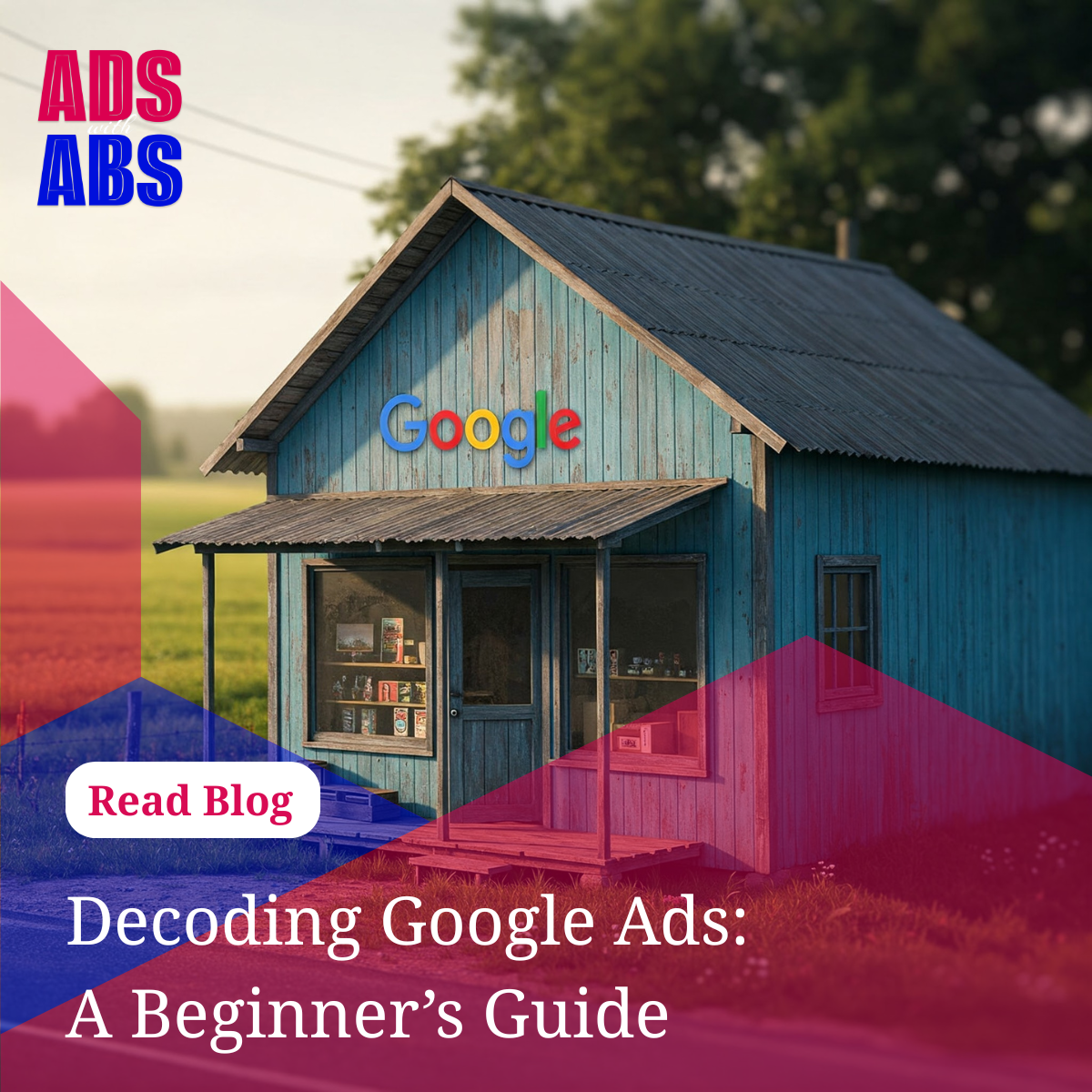
One response
Hi, this is a comment.
To get started with moderating, editing, and deleting comments, please visit the Comments screen in the dashboard.
Commenter avatars come from Gravatar.